ATLEC Secured Data Storage System
Human Resources Dashboard allows you to manage Driver Application by FMCSA Regulations. You don’t need any more othe applications !!!!!!! Designed User Accessibility Driver Application ability to send by Text or Email Driver Application created by safety employee insted of driver – Driver providing only signature, signing a link. Monitoring Status of Application and Uplaoded Documents by Driver Recruitment Tasks Reminder Phone and tablet-friendly Dashboard Electronically forms provided: MVR Consent Release Form PSP Disclosure and Authorization form General Consent for Limited Queries Driver Application General Policy Reports Control and Command by User Review and Update Application Upload and Review Documents requaired by FMCSA regulations Preview or Download documents – CDL, Medical Card, National Registry Clearinghouse, MVR, PSP, Drug Test Resulets Safety Department is organized that your company be able to pass any DOT Audit is 30 min, Following FMCSA regulations Platform is organized on the way that user will be able to easy follow up or request documentation from drivers. Driver profile is managed on the way to provide you with all required tasks to complete the Diver Qualification File regulated by FMCSA Safety Reports are divided by Accident Report, Roadside Inspections, Cargo Claim Damages, Traffic Citation and General Policy Violations. Entry is by report number and helps you to easy monitor the status, upland incident documents and receive signed Driver Warning and Fine Notice Letter required by DOT Audit Designed User Accessibility Driver Application or General Policy, re-send option. Driver providing only signature, signing a link. Transfer Driver Profile to your additional Carrier Driver Employment Verification request by email or fax Driver, Vehicle or Open Task Alerts Dashbard Phone and tablet-friendly Dashboard Driver and Safety Status Reports Preview Uplaoded Documents Electronically forms provided: Driver Qualification File General Policy Annual Driver Review Employment Verification Release Form Warning Letter Notice Letter Driver Statement Notice Passenger Authorisation Form Safety Performance History Record Reports Control and Command by User – Safety Reports: – Expirations: Fleet Management Dashboard allows you to monitor vehicles expirations and stored documents, such as PM Service, Annual or Preventive Inspections, Registrations, Insurance. Maintenance Monitoring helps Fleet manger to have status of each repair, current on past. Uploading each receipt under any repair event you will be able to have Monthly Maintenance report ready anytime request for DOT Audit Designed User Accessibility Vehicles Maintenance Dashboard Automated Monthly Maintenance Report Electronic DVIR Vendors Automated Lease Agreement Automated Owner Operator Agreement Electronically forms provided: IFTA License Control and Command by User Expirations: Plate Vendor monitoring allows you to have entered any Vehicle under specific vendor, sorted by Owner Operator, Company Vehicle or Leased and able to receive signed Independent Contractor agreement by email, also follow up IRP-Cab Card or any transponder assigned to any vehicle. Platform is designed for easy transfer vehicle in other Carrier assigned under your profile. Independent Contractor Agreement or any Lease Agreemnet can by customised by your request. Designed User Accessibility Vehicle Owner Operater Electronically forms provided: Lease Agreement Control and Command by User Monitoring Availability Automated IFTA Fuel Tax and State Calculations per Vehicle Calculation is provided on base of uploaded files downloaded from ELD provider and Fuel Card Reading, Dashboard will calculate per Unit and Total Units for selected quarter period in the moment. Platform allows you to send your Owner Operator report with total pay for IFTA and States Highway Usage Fee by email. Each quoter is updated with new Tax Rates by International Fuel Tax Association Available Weekly or Quarterly Report Company Setting is created so that you can change General Policy deductible, driver penalty charges or to add the new. Select Users by responsibility: Company Representative Create a User for employee in your company trough User management, easy settle permission for each of them and allows user to access by departments. If you hired a Recruiting Agency outside of your company, easily create a User for theme and select the Human Resources Dashboard only. When signing up for ATLEC, the main profile has full access and an available delete button for any entry in the software. User-created after does not have a delete button for security reasons. Human Resources

Recruiting can be very smooth
You will be able to request from driver to fill out or you can make an application ready for a driver that will need just an electronic signature.
Human Resources Dashboard is created that anyone in company can monitor a status of each applicant.
Safety Manager can monitor Recruiters, applicant progress, and is it all necessary documents uploaded.
– (MVR Release form)
– (PSP Release form) Safety Compliance and Risk Management

ATLEC makes you ready for DOT Safety Audit in 30 minutes
Accident
Roadside Inspections
Traffic Citation
Cargo Claim General Policy Violation
CDL or DL
Medical card
Drug and Alcohol Testing
Clearinghouse
Safety Orientation
Annual Driver Review
Driver Training Fleet Management

Full Fleet Monitoring
Liability Insurance
MC Authority
Monthly Maintenance Report
IRP Cab Card
Annual Inspection
Lease Agreement
Physical Damage Insurance
NY Permit
Annual Inspection
Preventable Inspection
Vehicle Recall
PM Service
– Automated Odometer Reading Vendor Equipment Management

Vehicle Fleet Owned
Vehicle Fleet Leased
Physical Damage Insirance
Liablity Insurance
Financial Company
Registration Cab card – IRP
Occupational Accident Insurance
Equipment
I-Pass Transponder
Pre-Pas Transponder
IFTA Decals
Stock Inventory
Independent Contractor Agreement
Reports
Vehicle Owner Operater
Vehicle Fleet Owned
Vehicle Fleet Leased
Registration Cab card – IRP
I-Pass Transponder
Pre-Pas Transponder
IFTA Decals
Stock Inventory IFTA Fuel Tax Report

Company Management and Settings

Safety Director
Interviewer
Road Test Instructor
Substances Reprensentative
Up to 3 Alert Emails (Optional)
Upload any Company important documents for DOT Audit User Management